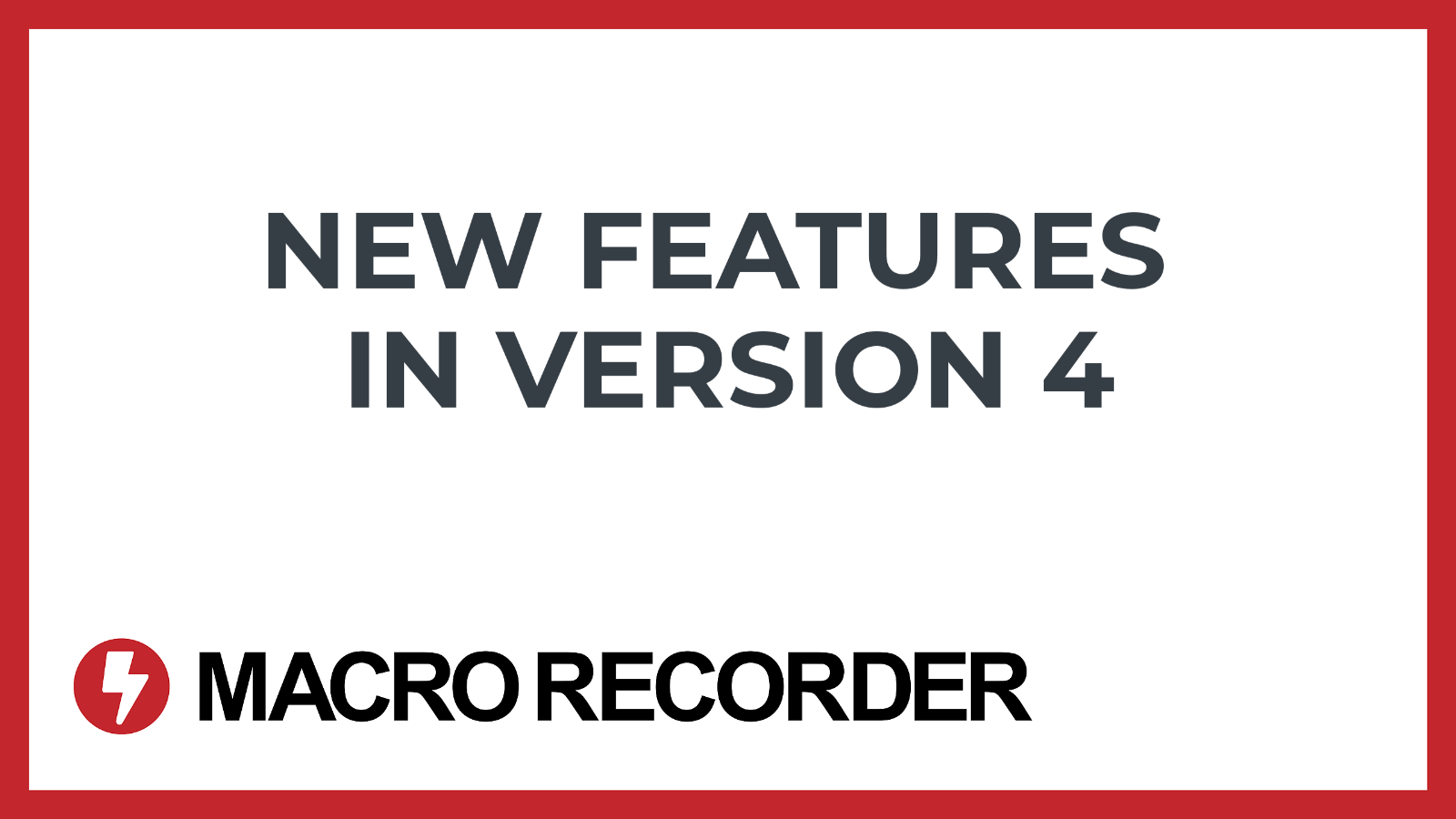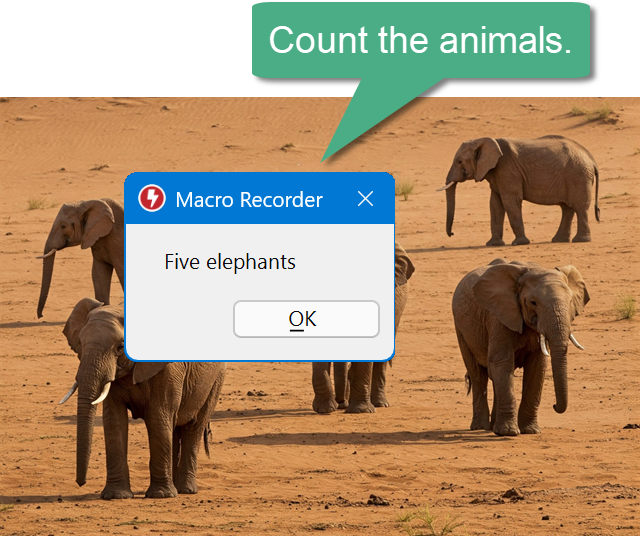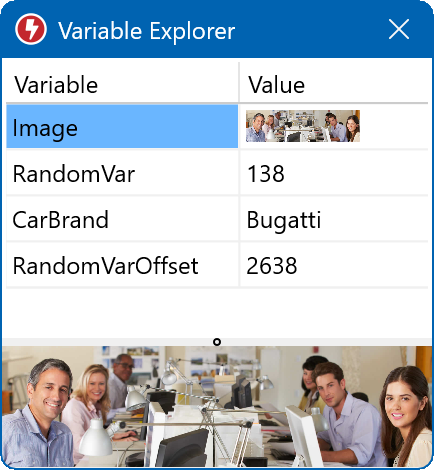New Features in version 4
Click on the image to watch the video:
AI with Maximum Privacy
Run your own AI
Macro Recorder allows you to use AI engines, such as Llama 3, Deepseek, Qwen2.5 and more directly on your computer. This ensures that all processing remains local on your PC and keeps your data completely private – No text leaves your PC.
Analyze the Desktop with AI
Macros now have eyes!
Macro Recorder can analyze the screen contents or bitmap files with the power of AI. Let Macro Recorder count items on the screen or describe what it sees, e.g. to create variations of it.
Variable Explorer
Gain macro insights
The Variable Explorer allows you to review variable contents for debugging during macro execution.
Additional new features in version 4:
- Streamlined and optimized UI
- Generate bitmaps with AI
- Web page scraper with RegEx and XPath support
- Macro script line numbers
- Save variable contents to file or clipboard.
- Text output action output options (key-by-key vs clipboard)
- Program window stay-on-top feature
- Repeat until specific time
- New playback options with modifier keys
- Wait for change in a screen area
- MessageBoxes with customizable buttons.
- MessageBox right-click option to save contents to clipboard or file.
- Doubleclick speed is retrieved from OS setting.
- Playback-only mode with command-line parameters
- Label & Comment search now with forward/backward search
- Create mouse movements between SmartClicks.
- Screen region overlay visualization
- Central SQL server licensing.
- Optionally reset variables and list counters on playback cycle.
- New action can read text files line-by-line and fill variables.
- New repeat number option to cycle through all items of a data file.
- Variables can now be used in most action parameter inputs.
Changes
- AI image analysis dynamically loads the image file at runtime.
- Parameter actions are now deprecated and replaced by enhanced variable features.
- Variables now persist across playback cycles but this can be disabled for backward compatibility.
Features in Macro Recorder v3
Click on the image to watch the video:
OpenAI Integration
Macro Recorder integrates the online service OpenAI/ChatGPT to analyze or process text gathered through your automation.
For example, Macro Recorder can use OpenAI to generate comma-separated SEO keywords out of webpage text, extracted with the Macro Recorder OCR feature.
Image and Text Capture
Macro Recorder can now read text from screen (OCR) or take screen captures ("screenshots") of any area of your desktop.
The captured data can be stored in a variable for use with other macro actions, e.g. to click on other occurrences of the same image on the screen.
Variables
Macro actions can now store the mouse position of found images or text in variables for re-use with other macro actions.
You can even exchange text data with the productivity software "PhraseExpress" in both directions to create automations on a wholly new level.


Math Calculations
Macro Recorder can perform calculations with multiple variables and math expressions.
For example, you can calculate the distance in pixels between two found images, or calculate offsets between mouse clicks and a text on a screen or create counters.

Bar Code and QR Code Read-Out
Macro Recorder detects barcodes and QR codes anywhere on the screen and read out the encoded information.
The captured data is stored in a variable for use with other macro actions.
Macro Grouping
Multiple macro actions can now be grouped, colored and collapsed/expanded for better navigation and overview in large scripts.
External Script Embedding
Macro scripts can load and execute other macro script files.
This allows you to split large code sections into files and load them as needed. You can also build a library of reusable code parts.

Macro Scheduler
Launch your macros at specific times/dates or on system start with the new scheduler integration.
Notifications & Message boxes
Macro Recorder can now show tray notifications and message boxes, e.g. for troubleshooting purposes.
Customizable Yes/No buttons allow you to branch to different script sections.


New Install Option
Macro Recorder can now be installed without administrative user rights, allowing you to use the software in restricted environments.
Enable/Disable macro actions
Any selection of macro actions can now be temporarily disabled, e.g. for testing or debugging purposes.
Additional New Features in v3
- Apple Mac 14 "Sonoma" compatibility.
- New "virtual key" simulation option for optimized experience in games.
- Interactive and dynamic troubleshooting tips
- Improved user dialogs for image detection and SmartClick.
- Image search tolerance value auto-find feature
- Simplified and improved focus change action.
- Test function for Image/Text Find
- Comments search feature
- Human typing simulation
- Mouse "wiggle" feature (slight random click position variation)
- New mouse path option "natural".
- Randomize feature for the parameter list action.
- Beep notification action
Features introduced with Macro Recorder v2

Compatible with Windows and macOS
Macro Recorder is now also available for Apple Mac to automate Macs with ease.
Like the Windows versions of PhraseExpress and Macro Recorder, their Mac counterparts are now soul mates, too.
Jump Labels
Macro Recorder visualizes your recording as a list of individual actions which can now have custom labels. New "Goto" and "Loop" commands allow you to jump, loop and branch to any position in your macro script.

Improved Color Selection
Macro Recorder allows you to select colors or mouse coordinates without affecting the application while recording your actions. Macro Recorder creates a full desktop screenshot in the moment you press the sample hotkey. You can then pick the desired color without unwantedly triggering hover effects, etc.
Hotkey Press Simulation
Macro Recorder can now simulate a hotkey press without the need to record it.
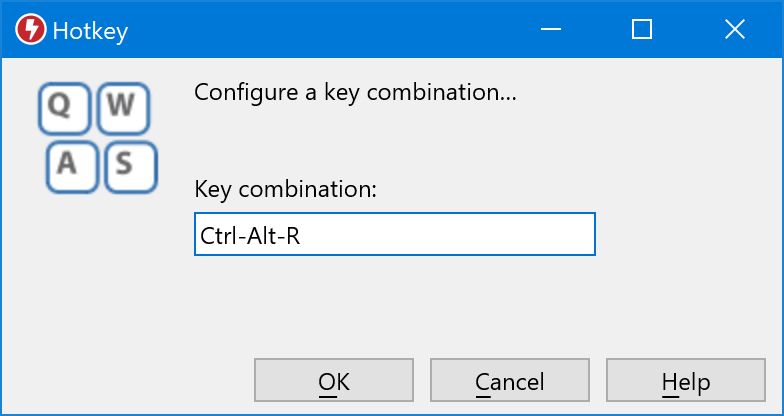
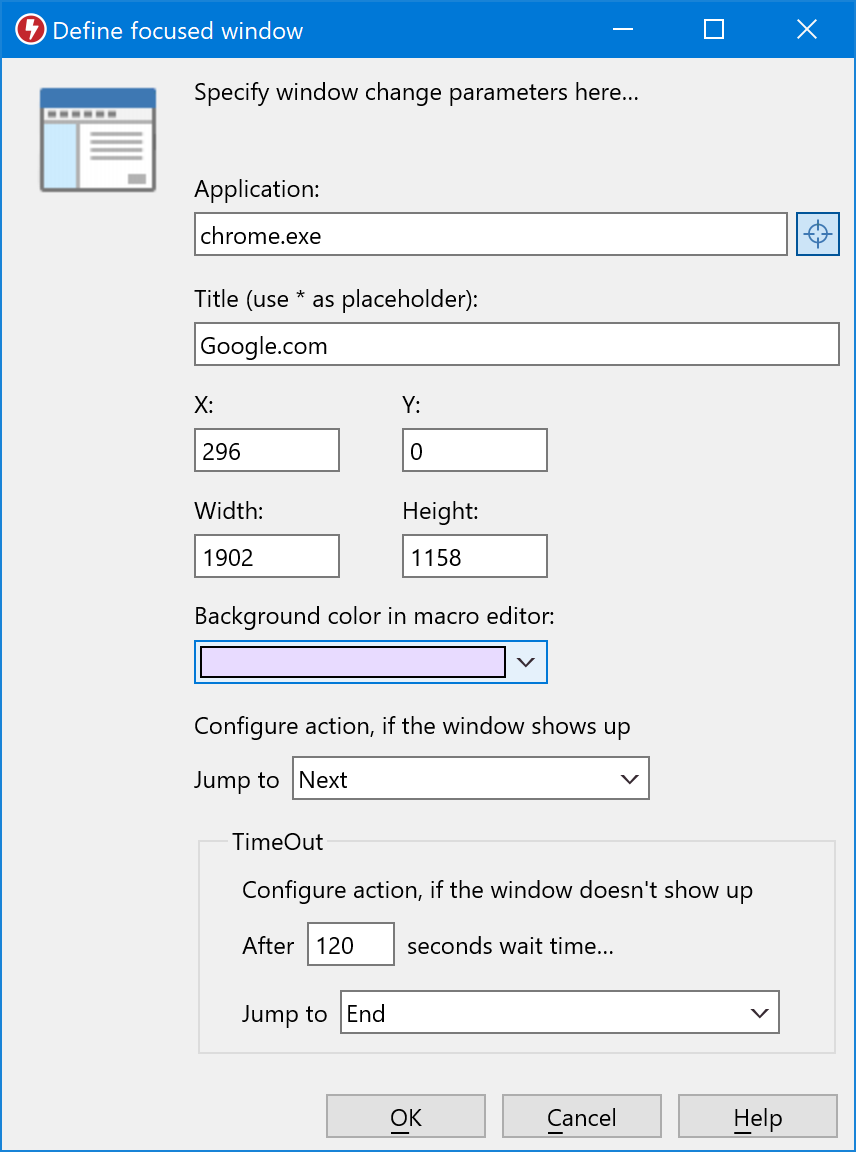
New Time-Out Options
Macro Recorder can now branch to specific sections of your macro script after a time-out.
For example, if Macro Recorder waits for a program focus, but the program never shows up, Macro Recorder can call a macro script section to automate achieving the desired result.
Or create a sequence of multiple color pixel detection actions, each with a very short time-out value to branch to different sections depending on the non-detected color.
Command-line Parameter
Macro Recorder for Windows can now launch macros by command-line parameters. This allows you to control Macro Recorder from other applications, e.g. the Windows Task Scheduler to trigger macros at specific times.
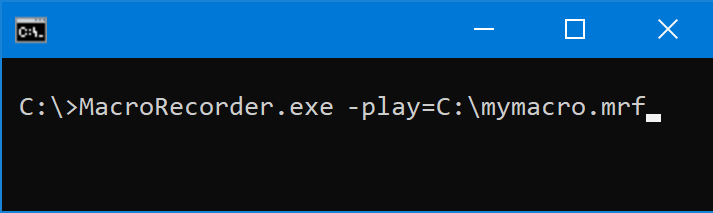
Additonal New Features in v2
- Image detection
- SmartClick
- SmartRecord
- Post-playback options Shut-down, Stand-by, Restart, Logout, Lock.
- New action: Wait for file change (file creation/deletion/modification).
- New action: Execute program
- New action: On-screen text recognition (OCR)
- Windows resize/position restore is now optional in the focus action.
- Relative mouse positioning.
- Label search feature
- New comments column in macro action list
- Updated and rearranged user interface
- Hotkey to playback macro from selected action.
- Search & Replace feature
- Undo/Redo
- Support for 64 bit macOS
- CSV file export
- Parameter increment or randomize function.