This documentation is for Macro Recorder v5 beta. For the current production version 4 documentation, click here.
Combine Key Strokes
Macro Recorder can either capture each keystrokes as individual key press events or combine it as text (if possible). Modifier keys such as the SHIFT key (used to type capital letters always breaks combined text.
In this example, the text input "Test" has been captured as individual key press actions:
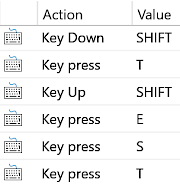
The same text input but now capture as combined text:
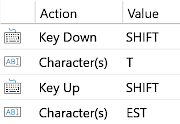
The letters "EST" have been combined to one single text output.
Especially in games, you may want to experiment with this recording setting.
Table of Contents
- Introduction
- Installation
- First steps
- Creating macros
- Playback
- Editing macros
- Mouse actions
- Keyboard actions
- Wait functions
- Bitmap/OCR
- Capture features
- AI
- Variables
- Control functions
- Parameter Change (deprecated)
- Debugging tools
- Files
- Settings
- Licensing
- Command-line parameters
- Uninstallation
- Reference
- Troubleshooting
Table of Contents
- Introduction
- Installation
- First steps
- Creating macros
- Playback
- Editing macros
- Mouse actions
- Keyboard actions
- Wait functions
- Bitmap/OCR
- Capture features
- AI
- Variables
- Control functions
- Parameter Change (deprecated)
- Debugging tools
- Files
- Settings
- Licensing
- Command-line parameters
- Uninstallation
- Reference
- Troubleshooting