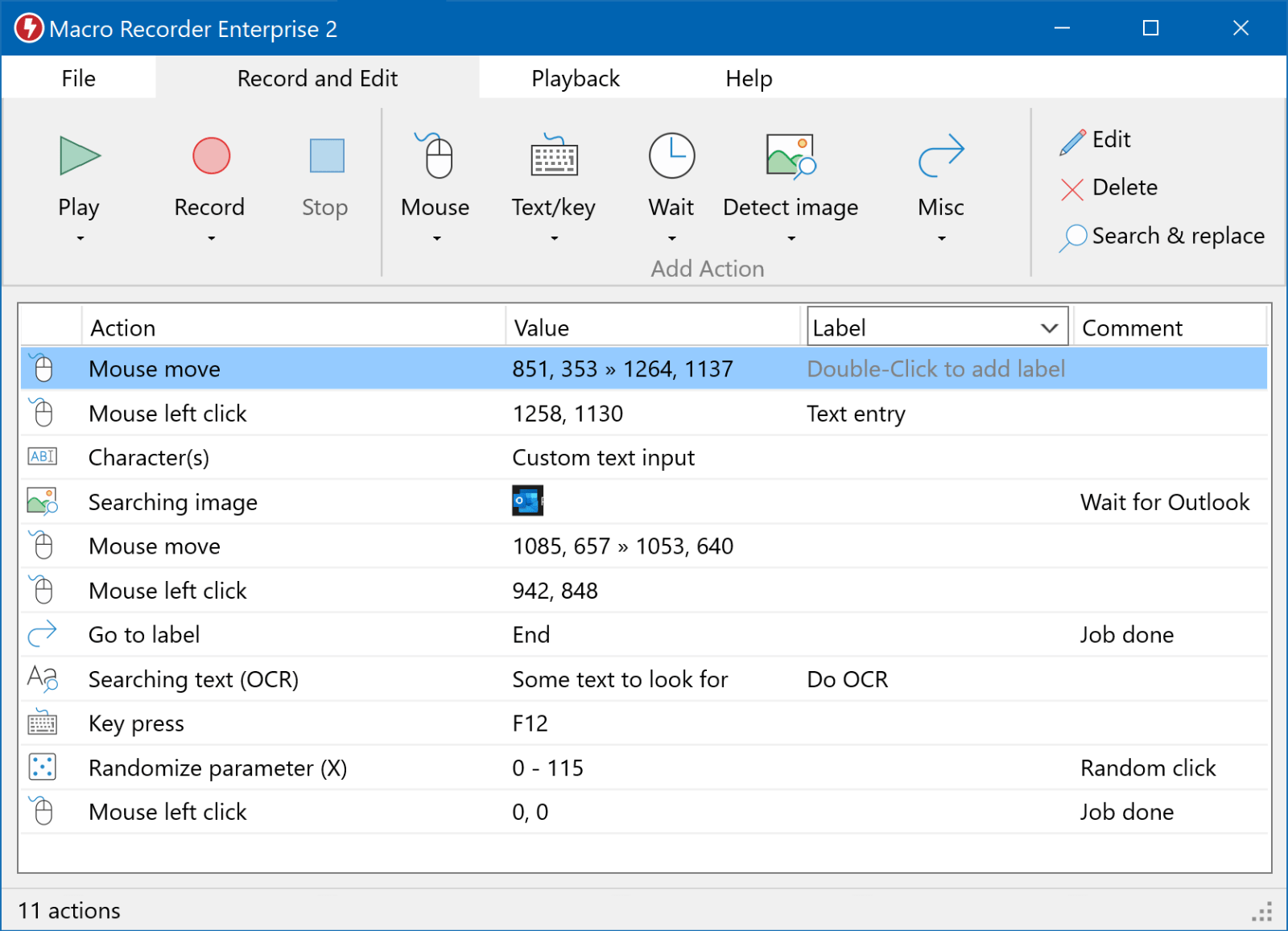
Auto Clicker for Windows and Mac
No more performing mouse clicks manually!
The auto clicker software clicks repeatedly on a specified position on the screen. You can also automate keyboard input, use image detection to automatically identify the click position or use the on-screen text recognition to find the auto click location.
The mouse auto clicker in Macro Recorder performs mouse clicks at your specified location and frequency.
Whether you're into gaming, data processing, or repetitive tasks, this ingenious tool can save you from the monotonous and time-consuming chore of manual clicking.
The Power of Mouse Auto Clicker Software
Efficiency in Repetitive Tasks: If find yourself stuck with repetitive mouse-clicking tasks, Macro Recorder with its mouse auto clicker is your solution. It can automate such tasks, reducing the strain on your hand and saving valuable time.
Reliability: With the capability to perform a precise number of clicks at a predetermined frequency, the mouse auto clicker offers a level of consistency that's hard to maintain manually. It ensures your clicks are accurate and on time, every time.
Gaming Advantage: In many games, success relies on rapid clicking. A mouse auto clicker can provide a competitive edge, enhancing your gameplay experience by allowing automatic rapid clicks, even in your absence.
Reduced Risk of Repetitive Strain Injury (RSI): Continuous manual clicking can result in physical discomfort and long-term injury, such as RSI. By automating this process, the mouse auto clicker can significantly reduce such risks.
Productivity Boost: As the auto clicker takes over the mundane task of repetitive clicking, it frees up your time for more critical and productive tasks.
User-friendly Interface: The auto clicker requires no programming skills and is designed to be user-friendly, offering a straightforward interface. Whether you're a tech enthusiast or a beginner, you'll find it easy to use.
Customizability: The mouse auto clicker allows you to customize click intervals, button selection (left, right, middle, or double clicks), and even the click location.
Cost-effective Solution: Many auto clicker software are available for free. Macro Recorder has a free demo version but is not free. However, you won't want to miss its numerous extra features once you tried. With the amount of time and effort you'll save, it's a worthwhile investment.
Disclaimer: While mouse auto clicker software is an effective tool for automating repetitive tasks, users are advised to use them responsibly. Use in online games or websites may violate the terms of service and could potentially lead to bans or other penalties. Always check the rules before using an auto clicker.
Auto Clicker from a Trusted Source
Watch out what you put on your PC!
Carefully check the origin of a mouse clicker before installing it on your computer. Free software tools circulating the web may have a history of containing malware.
You are well advised to check if the vendor states its name and business address. Ask yourself why a vendor a may hide this essential information. Who do you call if the software messes up your system or if you need assistance?!
Our software with the auto clicker functionality is digitally signed and our company is doing business for decades. You can find our business address here and info about our registration here.
Auto Clicker and Macro Recorder
Macro Recorder includes an auto-clicker feature but this is just the start: It can additionally record and repeat keyboard input, mouse movements, wait for programs to appear, visually detect click targets, read text from the screen and branch to different parts of the script.
Why wait? Try the free demo now!
First Aid
What is a mouse auto clicker software?
A mouse auto clicker software is a tool designed to automate the process of mouse clicking on a computer. It allows users to define clicking patterns, intervals, and locations on the screen, eliminating the need for manual clicking. With a mouse auto clicker, you can automate repetitive tasks, streamline workflows, and even optimize gaming performance.
The auto clicker operates by capturing the position of the mouse cursor and simulating the clicking action according to the parameters set by the user. It essentially replicates human-like mouse clicking behavior, enabling the automation of various activities that involve frequent or repetitive clicks.
Macro Recorder for Windows & Mac includes an auto clicker functionality but can do much more than just that. For example, it can identify the click position visually by capturing the image underneath the click position. Even if a click target moves around, e.g. a button on a website with alternative banner ads of different size, Macro Recorder hits the right spot.
What are the benefits of using a mouse auto clicker software?
Using a mouse auto clicker software enhances productivity by automating repetitive tasks, reduces the risk of repetitive strain injuries, and allows for multitasking while the software performs the clicking actions. Additionally, it can improve gaming performance by automating certain actions or tasks within games.
The auto clicker feature in Macro Recorder has an increased benefit as it not only clicks at static X/Y positions but can optionally follow the click target and can also wait for procedures to finish on the computer before proceeding with the clicks.
Is using a mouse auto clicker software legal?
The legality of using a mouse auto clicker software depends on its intended use and the specific terms and conditions set by the developer of the software you are controlling with the auto clicker.
While using an auto clicker for legitimate purposes such as productivity enhancement or accessibility may be permissible, it is essential to adhere to the terms of service and relevant laws in your jurisdiction.
Is the mouse auto clicker software compatible with all types of mice?
Yes, mouse auto clicker software is generally compatible with any types of mice, including wired and wireless models. Since the software operates at the system level, it can work with any standard mouse that is recognized by your operating system. It actually doesn't use the mouse driver of your hardware device,
Is the mouse auto clicker software available for both Windows and Mac operating systems?
Yes, the mouse auto clicker software Macro Recorder is designed to be compatible with both Windows and Mac operating systems.
Does the software have any safety features to prevent accidental clicks?
The auto clicker Macro Recorder includes safety features to prevent accidental auto clicks. It can pause clicking if the click target disappears from the screen and it can also follow the click target on the screen if needed.
Can I adjust the clicking speed of the mouse auto clicker software?
Yes, in the auto clicker feature of Macro Recorder you can adjust the pauses between clicks even if you defined multiple clicks at different positions.
Is it possible to automate right-click or double-click actions with a auto clicker software?
Yes, the mouse auto clicker option in Macro Recorder support not only standard left-click actions but also right-click and double-click actions. This allows you to automate various interactions that require different types of clicks. Whether you need to perform context menu actions or simulate rapid double-clicking, the software provides the flexibility to automate these specific mouse actions.
You can also click at various positions and even playback movements between the different click positions.
Can the auto clicker simulate mouse movements in addition to clicks?
Yes, Macro Recorder offers the ability to simulate mouse movements in addition to clicks. This feature is particularly useful when you need to automate tasks that involve both mouse movements and clicks, such as dragging and dropping items or navigating through complex interfaces. Simulating mouse movements alongside clicks provides a more comprehensive automation solution.
Can the autoclicker be scheduled?
Yes, the mouse auto clicker feature in Macro Recorder can be scheduled. This allows you to set specific times and dates for the automated clicking actions to start. With click scheduling, you can plan and execute your automation tasks according to your desired timeline, enabling hands-free operation during specified periods.
Can I randomize clicks in the auto clicker software?
Yes, Macro Recorder can randomize click intervals and positions. This feature introduces a level of unpredictability in the clicking pattern, mimicking a more natural human-like behavior. Randomizing click intervals can be useful when automating tasks where a consistent or repetitive clicking pattern may be easily detectable or undesirable.
Does the mouse auto clicker provide a feature to record and replay mouse movements along with clicks?
Yes, the Macro Recorder auto-clicker can record and replay both mouse movements and clicks. This functionality allows you to capture a series of mouse actions, including movements, clicks, and even delays, and then replay them
